Rarely I need to use Visual Studio Remote Debugger to debug Native application. It always big pain to configure everything correctly. But today I needed to run Remote Debugger as service, so I can debug another service, when no any user is logged onto computer.
First strange thing I noticed, that I am able to run ‘Visual Studio 2010 Remote Debugger’ from start menu and it shows ‘Msvsmon started a new server named username@TESTSRV’. It should not happen because I already have debugger service running. I double checked that under Control Panel – Services.
At that point I thought that it is somehow possible to start multiple debugger services simultaneously using the same name. I tried to run another instance of Visual Studio 2010 Remote Debugger, and of course it failed with error:
Visual Studio Remote Debugging Monitor
An instance of msvsmon is already running on this machine under your user account. If you like to run multiple instances of msvsmon, you must use a different server name. Please enter a new server name.
Server name: [username@TESTSRV]
[OK] [Exit]
So it is not possible to run two servers with the same name and I have the Application and the Service running at the same time. So it must be a different name for the service then, but I can not find a way to get actual Server name for service.
Desperately trying to connect to Debugger service, I begun to play with Attach to process dialog. I always connected to remote machines using username@machine syntax. I tried to connect using machine name, username, IP address, but nothing worked. It sometimes displayed the following error:
---------------------------
Microsoft Visual Studio
---------------------------
Unable to connect to the Microsoft Visual Studio Remote Debugging Monitor named 'username@TESTSRV'. There is no server by the specified name running on the remote computer.
---------------------------
OK Help
---------------------------
Sometimes dialog window just closed without showing anything. And I got it. When it closes without en error there should be connection to remote machine going on, but why does dialog close? Instead of closing I tried to click on ‘Show processes form all users’ and it worked. It also worked if I clicked Refresh. To me it seemed a counter intuitive at that point. But the main pitfall was the Server name.
When you run Remote Debugger as Application the Server name is username@computername:
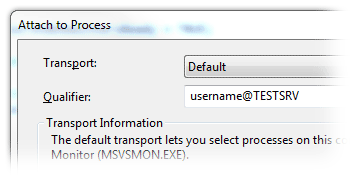
When you run Remote Debugger as Service the Server name is computername:
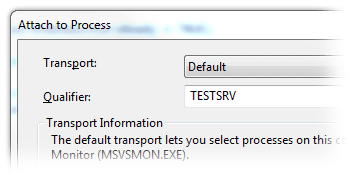
Also, note that I am using Workgroup configuration. I do not have a Domain.
Also, under Workgroup I can not run service under LocalSystem account. I am getting Kerberos authentication error:
---------------------------
Microsoft Visual Studio
---------------------------
Unable to connect to the Microsoft Visual Studio Remote Debugging Monitor named 'TESTSRV'. The Visual Studio Remote Debugger on the target computer cannot connect back to this computer. Kerberos authentication failed. Please see Help for assistance.
---------------------------
OK Help
---------------------------
More info: Visual Studio Debugger – Error: Kerberos Authentication Failed
So I am running service under administrator account with firewall disabled. (do not disable firewall if you are not in secure LAN)
I hope my experience with Remote Debugging will help someone to solve similar issues.