Today after updating my Windows 7 Ultimate 64-bit with Service Pack 1, I noticed, that almost all Right click context menus (for example on Desktop) are on wrong side – left side of mouse pointer instead of right side.
It turns out, that Service Pack somehow changed my Windows settings. To get back the old behavior:
Click on Windows button and type “Tablet PC Settings”. Press enter. Now open “Other” tab, and change Right-handed to Left-handed as shown in screenshot.
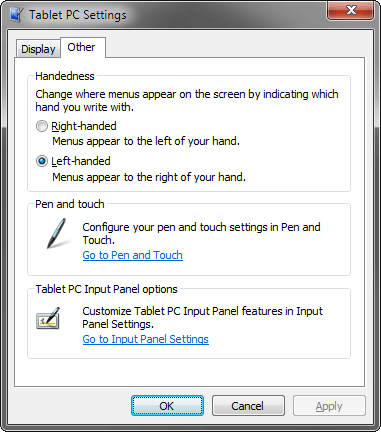
Great!
Thank you very much!!
Thanks. Exactly what I was searching for.