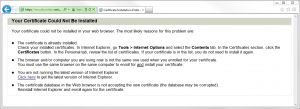Today when I was downloading/receiving Verisign Authenticode certificate I got the following error window:
---------------------------
VBScript
---------------------------
Error: 1AD occured, your certificate may not be co`rrectly installed
---------------------------
OK
---------------------------
Then I was redirected to the page with the following text:
Your Certificate Could Not Be Installed Your certificate could not be installed in your web browser. The most likely reasons for this problem are:
The certificate is already installed.
Check your installed certificates. In Internet Explorer, go Tools > Internet Options and select the Contents tab. In the Certificates section, click the Certificates button. In the Personal tab, review the list of certifiicates. If your certificate is in the list, you do not need to install it again.
The browser and/or computer you are using now is not the same one used when you enrolled for your certificate.
You must use the same browser on the same computer to enroll for and install your certificate.
You are not running the latest version of Internet Explorer.
Click here to get the latest version of Internet Explorer.
The certificate database in the Web browser is not accepting the new certificate (the database may be corrupted).
Reinstall Internet Explorer and enroll again for the certificate.
It seems, that Verisign site is trying to install this certificate two times, because when I looked at the installed certificates in Internet Explorer, the certificate was already there.