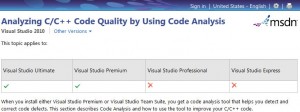It seems, that .NET 2.0 have bug when text box (TextBox control) appears blank / empty / invisible / hidden — not showing text when text length reaches certain size. My quick tests shows, that the length of the text that causes this bug to appear depends on something and are changing from program to program or from computer to computer. Unfortunately I do not have resources to test this bug in full right now.
How to repeat this bug in C# .NET 2.0.
Open Visual Studio and create New Project – Windows Forms Project.
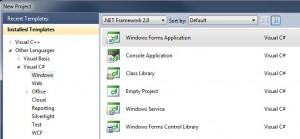
Add one TextBox and two Buttons to the project.
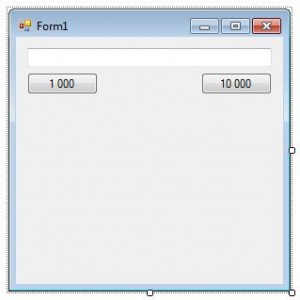
Add click handlers for two buttons and one helper function. Here is a code.
private void button1k_Click(object sender, EventArgs e)
{
textBox.Text = GenerateString(1000);
}
private void button10k_Click(object sender, EventArgs e)
{
textBox.Text = GenerateString(10000);
}
private string GenerateString(int lenght)
{
string text = "";
for (int i = 0; i < lenght; ++i)
text += Convert.ToChar('0' + i % 10);
return text;
}
Now run the code! Clicking on the first button, TextBox shows some random numbers as expected.
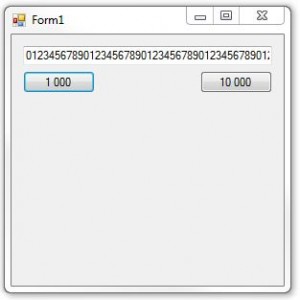
Now click on the second button. Text disappears, and only blinking cursor is shown. Also note, that TextBox is functioning -- you can still delete / add characters, select all, use copy / paste, you just do not see the results on the screen.
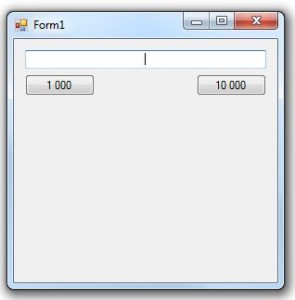
Workarounds? Currently none. Submitted this bug to Connect: .NET 2.0 TextBox fails to display long texts.
Tested on Windows 7 Pro 64-bit and Windows 7 Ultimate 64-bit with latest updates on 12/2/2011. Compiled with latest Visual Studio 2010 Pro 10.0.40219.1 SP1Rel w/ Microsoft .NET Framework Version 4.0.30319 SP1Rel.
P.S. One similar bug is reported on Microsoft Connect, however it seems like separate issue: Vanishing text bug.
P.S.S. My source code can be downloaded from MS Connect.