When deploying a new application to IIS 7.5 on Windows Server 2008 R2 (test server). I got the following error:
Server Error in '/' Application.
--------------------------------------------------------------------------------
Configuration Error
Description: An error occurred during the processing of a configuration file required to service this request. Please review the specific error details below and modify your configuration file appropriately.
Parser Error Message: Could not load file or assembly 'Microsoft.ReportViewer.WebForms, Version=10.0.0.0, Culture=neutral, PublicKeyToken=b03f5f7f11d50a3a' or one of its dependencies. The system cannot find the file specified.
Source Error:
Line 24: <add assembly="System.Web.Extensions.Design, Version=4.0.0.0, Culture=neutral, PublicKeyToken=31BF3856AD364E35" />
Line 25: <add assembly="System.Windows.Forms, Version=4.0.0.0, Culture=neutral, PublicKeyToken=B77A5C561934E089" />
Line 26: <add assembly="Microsoft.ReportViewer.WebForms, Version=10.0.0.0, Culture=neutral, PublicKeyToken=B03F5F7F11D50A3A" />
Line 27: <add assembly="Microsoft.ReportViewer.Common, Version=10.0.0.0, Culture=neutral, PublicKeyToken=B03F5F7F11D50A3A" />
Line 28: <add assembly="Microsoft.Build.Framework, Version=4.0.0.0, Culture=neutral, PublicKeyToken=B03F5F7F11D50A3A" />
Source File: C:\inetpub\wwwroot\web.config Line: 26
Assembly Load Trace: The following information can be helpful to determine why the assembly 'Microsoft.ReportViewer.WebForms, Version=10.0.0.0, Culture=neutral, PublicKeyToken=b03f5f7f11d50a3a' could not be loaded.
WRN: Assembly binding logging is turned OFF.
To enable assembly bind failure logging, set the registry value [HKLM\Software\Microsoft\Fusion!EnableLog] (DWORD) to 1.
Note: There is some performance penalty associated with assembly bind failure logging.
To turn this feature off, remove the registry value [HKLM\Software\Microsoft\Fusion!EnableLog].
--------------------------------------------------------------------------------
Version Information: Microsoft .NET Framework Version:4.0.30319; ASP.NET Version:4.0.30319.1
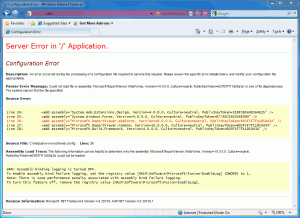
I forgot to install Microsoft ReportViewer 2010 Redistributable.
It also can be installed from the following location:
C:\Program Files\Microsoft SDKs\Windows\v7.0A\Bootstrapper\Packages\ReportViewer\ReportViewer.exe
Microsoft Report Viewer 2010 Redistributable Package Setup is easy 3 step process:


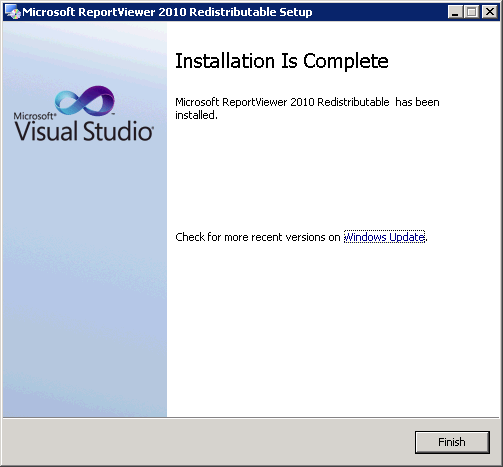
this is the solution I need.
Thanks a lot!
thank u very much…
Excellent! Thanks a lot!
Thanks a lot! This was very helpful.
Please Restart your server the issue will be fixed.
You also add the reference Microsoft.ReportViewer.WebForms then set properties ‘copy to local’ to true.
Thanks a lot !!! This was my solution
Thanks a lot..
Lo que me hacia falta. Muchas gracias!
We have the Report Viewer Redistributable installed and still getting this same error.
Can anyone help with what else i can check?