.NET Framework 2.0 is not installed on Windows 8 Developer Preview by default.
To install it, go to Control Panel – Programs – Turn Windows features on or off – Check ‘Microsoft .NET Framework 3.5.1’ – OK.
Note, that .NET Framework 2.0 is included into version 3.5.
Below are some screenshots from the installation process.
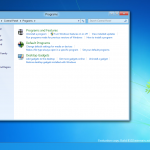
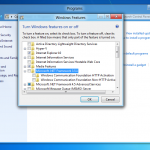



Hi, i installed windows 8 DP and when installing netframework 3.5.1. it cannot download from windows update, i let stay for 2-3 hours but nothing happens, it wont download. Simply it stays on this window
http://wishmesh.com/2011/09/net-framework-2-0-is-not-installed-on-windows-8-developer-preview-by-default/03-windows-8-downloads-net-from-windows-update-site/
and wont go further.
I keep getting an error message saying that I need .NET Framework 2.0, but I did this already.
yes same with me
it go to update page and says update problem :(
same with me. i ve been trying to install .net framework 2.0. but still no luck. help me with this…
You have to install a STANDALONE version with full install files, otherwise this is because of a proxy bug and you could use the iso disc of Win 8 and copy sxs from windows 8 mounted iso to c:\temp.
copy and paste
“dism.exe /online /enable-feature /featurename:NetFX3 /All /Source:c:\temp\sxs /LimitAccess” in your cmd windows without quotes.
(cmd windows should be running as administrator, for that click CTRL+SHIFT+ESC keys to bring task manager, click FILE ,click RUN NEW TASK , type CMD in blank space and check CREATE THIS TASK WITH ADMINISTRATIVE PRIVELAGE (which is written just below blank space, you have to make a tick mark against it). Click OK.
CMD windows appears with C:\WINDOWS\SYSTEM32> written in it.
right click and paste
“dism.exe /online /enable-feature /featurename:NetFX3 /All /Source:c:\temp\sxs /LimitAccess” in it, or type it carefully.)
hit enter key, wait for 2-3 minutes (or 15 minutes for worst case or slower machines) and then 100% completion text will come up.
you are done!
Note: in DISM command, spaces are critically important, so write that command very very carefully, and also wait for few minutes as the command will get stuck for sometime and then show 100% completion.
@gunnar
Not sure about CP/RP, but in the release preview it aint on the C drive (C:\temp\sxs)
but D:\sources\sxs on the disk itself (replace D with optional other drive letter)
Mr. Gunnar Már, your attempt at helping is appreciated but you should have just directed people to http://msdn.microsoft.com/en-us/library/hh506443(v=vs.110).aspx