I can not compile my C++ projects after installing ‘Security Update for Microsoft Visual Studio 2010 (KB2455033)’, see my yesterday’s post: Security Update for Microsoft Visual Studio 2010 (KB2455033) failed with Code 643.
Visual Studio 2010 shows the following error:
1>------ Build started: Project: some_project_name_i_am_hiding, Configuration: Debug Win32 ------
1> stdafx.cpp
1>c:\program files (x86)\microsoft visual studio 10.0\vc\include\intrin.h(26): fatal error C1083: Cannot open include file: 'ammintrin.h': No such file or directory
========== Build: 0 succeeded, 1 failed, 0 up-to-date, 0 skipped ==========
Error is caused because file intrin.h have reference to ammintrin.h, and after this update there is no such file. Relevant fragment from intrin.h:
#if defined(_M_IX86) || defined(_M_X64)
#include <immintrin.h>
#include <ammintrin.h>
Searching Google for the answer I found only one link in Russian. Russian developer says, he have reinstalled Visual Studio. Tried to search MS Connect again, and found: Windows Update KB2455033 breaks build with missing ammintrin.h.
The workaround is to install Visual Studio 2010 SP1. Download it form Microsoft Website: Microsoft Visual Studio 2010 Service Pack 1 (Installer).
Installing service pack 1 takes some time while I am writing this blog post… 30 minutes… And Building / compiling after SP1 is successful. So installing Microsoft Visual Studio 2010 Service Pack 1 fixes this issue.
Screenshots from the process below.

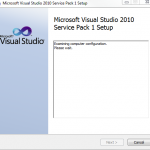
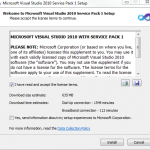


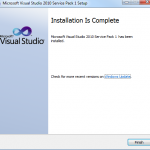
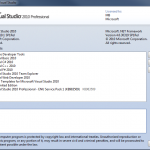
Thanks
thanks^10000000
Thanks a ton !!! :-)
Plucking Visual Studio! Why things are so easy with GCC and so hard with VS?
Thanks a lot..
Thanks so much, dude. You save my whole weekends!
Thanks! That was tremendously helpful!
It is already 2016 and I am still using VS2010…anyways thank you!
Wow, thanks a lot!