In process of testing one of our automation software I hit interesting Windows 7 bug. First I found it in our software, and right away tested this scenario on Windows 7, and bug was there.
The bug. Create folder on the Desktop.
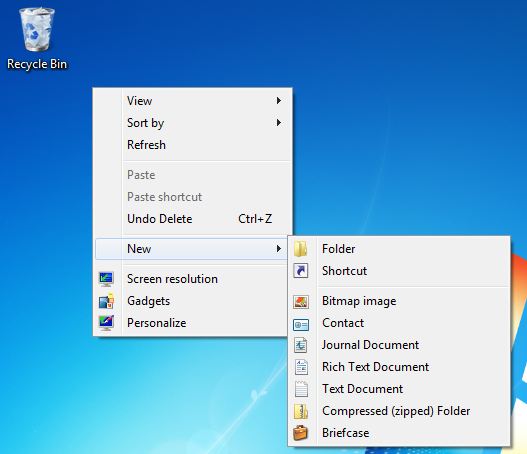

New folder appears and cursor blinks allowing to change the name for the folder.
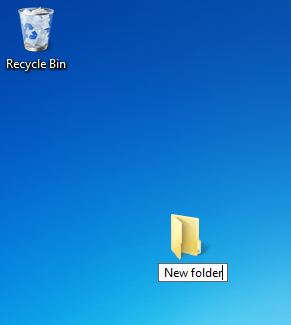
Place cursor at the end of folder name, and enter dot (.) character.
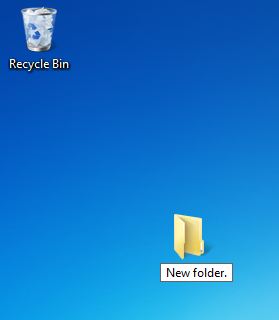
After pressing Enter key the folder disappears.

But do not worry, it will come back after reboot, or after refresh (F5 key).

Appears that this bug/behavior… that only Windows 7 is affected. Other Windows versions I tested does not have this bug, even Windows XP and upcoming Windows 8 behaves correctly (see screenshots at the end of the post).
A side note. By “correctly” in this case I mean, that folder does not disappear, however perhaps, there is another bug. The dot “.” character disappears in all Windows versions. This of course depends on interpretation, for example, I also tested this on Ubuntu 10, and Ubuntu (and probably most nixes) allows dot (.) at the end of filename.
Why this happens? Every filename consists of two parts: filename and extension. These two parts are separated by dot (.) character. Windows Shell hides this dot from you, and when you enter “filename.”, it thinks, that this must be a filename without extension, so it stores only filename. In theory you should be able to trick shell by adding more dots, like “filename…”, but Windows 7 Shell reduces them to no dot. Of course you can create file or folder with one or more dots at the end, but for this you will need a normal file manager, like Far Manager (which is open source). Also, keep in mind, that you will not be able to delete this file or folder from desktop using Windows Shell, you will need to switch to file manager again.
Note 1. Windows Server 2008 R2 is based on the same codebase, so it has the same bug.
Note 2. Operating Systems used in the test:
- Windows 7 Professional 64-bit
- Windows Vista Enterprise
- Windows Server 2008 Enterprise
- Windows Server 2008 R2 Datacenter
- Windows Server 2003 Enterprise
- Windows 8 Consumer preview
- Windows XP
- Ubuntu 10









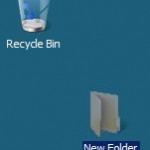


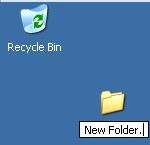
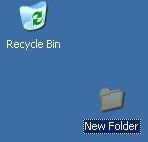






This kind of file can still be removed without any special tools, IF immediately after giving it its new name ending with a dot, press ctrl+z. This performs an undo, even on the desktop, the folder reverts back to being named “New Folder” and re-appears on the desktop.
I tried this on Server 2008r2, with the latest SP and updates.
Yes, you are right.