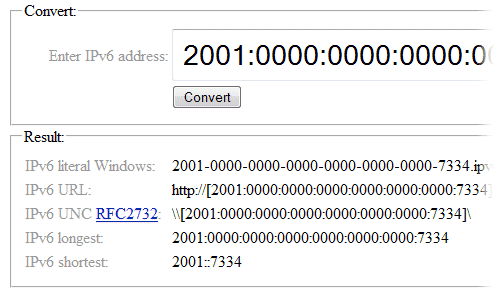When trying to link program to zlib 1.2.5 static library (zlib.lib), I got the following error:
fatal error LNK1120: X unresolved externals ...
Version 1.1.3 worked without any problems. Without going into details, here is what I did – using DUMPBIN.EXE I figured out that I am using __cdecl (/Gd) Calling convention, but zlib somehow overrides it with __stdcall (/Gz). Two hours letter I found that Visual Studio 2010 solution (zlib-1.2.5\contrib\vstudio\vc10\zlibvc.sln) has definition ZLIB_WINAPI.
Removing ZLIB_WINAPI solved my problem. To remove, it go to:
zlibstat Properties – Configuration Properties – C/C++ – Preprocessor – Preprocessor Definitions
Alternatively, you can comment out ifdef block – #ifdef ZLIB_WINAPI.